본 포스트에서는 XAI 중 Model-Agnostic Method를 적용하기 위한 sklearn의 iris 데이터를 살펴보겠습니다.
Iris 데이터
Iris 데이터는 Sklearn 라이브러리에서 제공해주는 데이터 중 하나로 붓꽃의 품종 분류 문제입니다. Setosa, Versicolor, Virginica 총 3개로 분류하는 다중 분류 문제이며 instance는 총 150개, feature는 꽃받침의 길이와 폭, 꽃잎의 길이와 폭 총 4개의 수치 값으로 가지고 있습니다. 비교적 feature 수가 적기 때문에 Iris 데이터를 사용하게 되었습니다.
Iris 데이터 분석 코드
분석 코드는 “Introduction to Machine Learning with Python” 책을 참고하여 작성하였습니다.
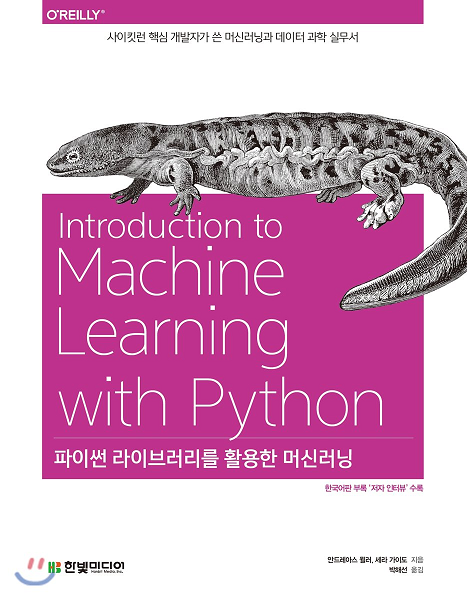
iris 데이터 가져오기
from sklearn.datasets import load_iris
iris_dataset = load_iris()
iris 데이터를 가져오기위해 sklearn의 load_iris 함수를 import 해줍니다. 그리고 load_iris 함수를 이용하여 iris_dataset을 불러옵니다.
iris_dataset의 key 알아보기
print(f"keys: {iris_dataset.keys()}")
keys: dict_keys([‘data’, ‘target’, ‘target_names’, ‘DESCR’, ‘feature_names’, ‘filename’])
iris_dataset은 data, target, target_names, DESCR, feature_names, filname 의 키를 가지는 딕셔너리입니다.
target 클래스 이름 알아보기
print(f"target names: {iris_dataset['target_names']}")
target names: [‘setosa’ ‘versicolor’ ‘virginica’]
setosa, bersicolor, virginica 총 3개의 클래스로 이루어져 있습니다.
feature 이름 알아보기
print(f"feature names: {iris_dataset['feature_names']}")
feature names: [‘sepal length (cm)’, ‘sepal width (cm)’, ‘petal length (cm)’, ‘petal width (cm)’]
꽃받침의 길이, 폭, 꽃잎의 길이, 폭 총 4개의 feature로 이루어져 있습니다.
각 feature 범위 확인하기
print("range of features")
print(f"{iris_dataset['feature_names'][0]} : {min(iris_dataset['data'][:, 0])} ~ {max(iris_dataset['data'][:, 0])}")
print(f"{iris_dataset['feature_names'][1]} : {min(iris_dataset['data'][:, 1])} ~ {max(iris_dataset['data'][:, 1])}")
print(f"{iris_dataset['feature_names'][2]} : {min(iris_dataset['data'][:, 2])} ~ {max(iris_dataset['data'][:, 2])}")
print(f"{iris_dataset['feature_names'][3]} : {min(iris_dataset['data'][:, 3])} ~ {max(iris_dataset['data'][:, 3])}")
range of features
sepal length (cm) : 4.3 ~ 7.9
sepal width (cm) : 2.0 ~ 4.4
petal length (cm) : 1.0 ~ 6.9
petal width (cm) : 0.1 ~ 2.5
보유중인 데이터들의 feature 범위를 알 수 있습니다. 꽃받침의 길이는 4.3 ~ 7.9cm, 꽃받침의 너비는 2.0 ~ 4.4cm, 꽃잎의 길이는 1.0 ~ 6.9cm, 꽃잎의 너비는 0.1 ~ 2.5cm 의 범위를 가지는 것을 알 수 있습니다.
data sample 확인하기
print(f"data samples: {iris_dataset['data'][:5]}")
data samples: [[5.1 3.5 1.4 0.2]
[4.9 3. 1.4 0.2]
[4.7 3.2 1.3 0.2]
[4.6 3.1 1.5 0.2]
[5. 3.6 1.4 0.2]]
각 feature는 수치형 데이터입니다.
target 확인하기
print(f"target: {iris_dataset['target']}")
target: [0 0 0 0 0 0 0 0 0 0 0 0 0 0 0 0 0 0 0 0 0 0 0 0 0 0 0 0 0 0 0 0 0 0 0 0 0 0 0 0 0 0 0 0 0 0 0 0 0 0 1 1 1 1 1 1 1 1 1 1 1 1 1 1 1 1 1 1 1 1 1 1 1 1 1 1 1 1 1 1 1 1 1 1 1 1 1 1 1 1 1 1 1 1 1 1 1 1 1 1 2 2 2 2 2 2 2 2 2 2 2 2 2 2 2 2 2 2 2 2 2 2 2 2 2 2 2 2 2 2 2 2 2 2 2 2 2 2 2 2 2 2 2 2 2 2 2 2 2 2]
타겟은 0, 1, 2 이렇게 3가지 클래스로 이루어져 있습니다. 0은 setosa, 1은 versicolor, 2는 virginica를 의미합니다.
instance 갯수 확인하기
print(f"data shape: {iris_dataset['data'].shape}")
print(f"target shape: {iris_dataset['target'].shape}")
data shape: (150, 4)
target shape: (150,)
feature와 target의 정보를 담고있는 array의 shape을 확인함으로 써 instance의 수가 150개라는 것을 알 수 있습니다.
